Resizing windows for OBS sources using a streamdeck
I stream various programs at different times for projects like MDX Conf, streaming into Discord, or on the PCN twitch channel.
This requires me to sometimes fall back on window positioning on my desktop as a way to organize different sources in OBS. To do this I use the BarRaider Windows Mover plugin with my Streamdeck.
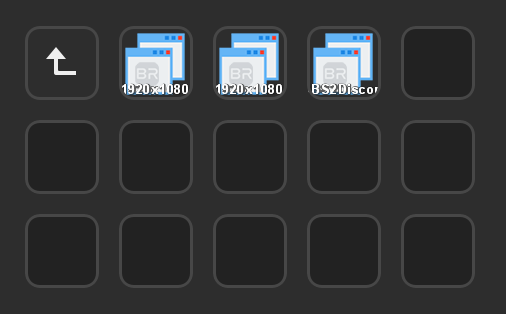
The plugin is available in the "more actions" area of the Streamdeck software. Search for barraider or window mover to find it in the list.
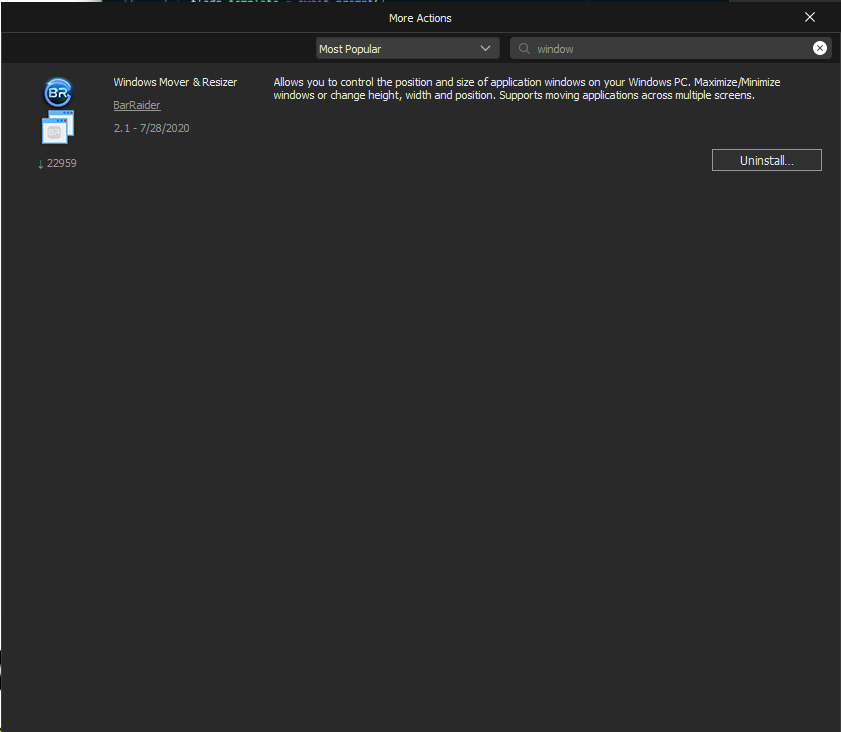
The two most important options to set are "Current focused window"
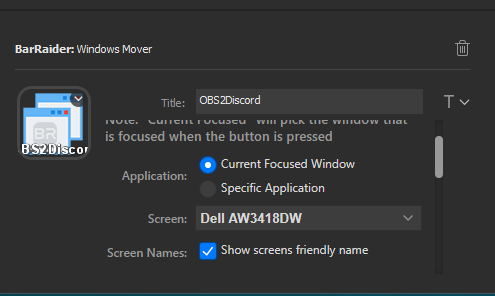
and the "resize" option with the appropriate size.
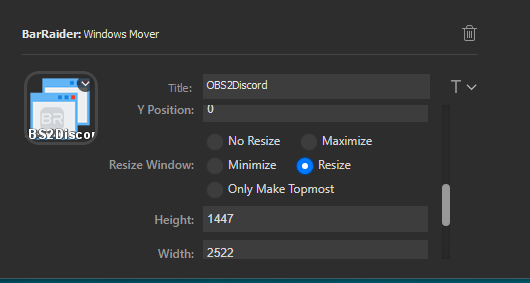
Note that one hack for getting a perfectly sized window is to position a specific application (say Spotify for example), target that application in the settings (instead of current focused window) and click "get current window coordinates".