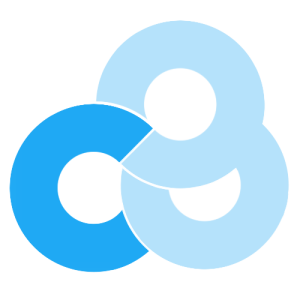Deploy Haskell's Snap on Heroku
In this post we will deploy our Snap app to Heroku.
First, we need to put a Procfile in the root of our
project; Save this as Procfile
web: cabal run -- -p $PORT
If you’ve been following along and haven’t yet put the code
into version control, now is the time to do that by running
git init, git add and git commit -m "message".
This command will create a new Heroku app with a Haskell buildpack. You can find more information on the buildpack here
heroku create --stack=cedar --buildpack https://github.com/begriffs/heroku-buildpack-ghc.git
note: You can now deploy the app to Heroku, but you will get an error about connecting to PostgreSQL
At this point we have two basic choices: We can run
PostgreSQL as a Heroku extension or we can host PostgreSQL
somewhere else. For this example, we'll hosting elsewhere.
devel.cfg looks like this:
host = "localhost"port = 5432user = "postgres"pass = ""db = "testdb"# Nmuber of distinct connection pools to maintain. The smallest acceptable# value is 1.numStripes = 1# Number of seconds an unused resource is kept open. The smallest acceptable# value is 0.5 seconds.idleTime = 5# Maximum number of resources to keep open per stripe. The smallest# acceptable value is 1.maxResourcesPerStripe = 20
The final option is to just host PostgreSQL somewhere other than Heroku and modify the config file to point there.