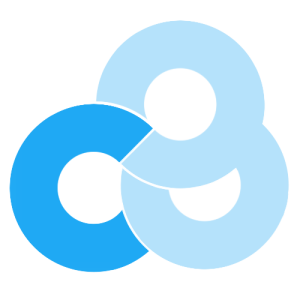Getting Started With Snap (and User Authentication): Part 3
In this post we will be replacing the JSON file (for user authentication) with a Postgres database.
Git Diff and Repo part 1 part 2
In abc.cabal add snaplet-postgresql-simple to
Build-depends:
Build-depends:bytestring >= 0.9.1 && = 0.12 && = 0.2.1 && = 2 && = 0.11 && = 0.9 && = 0.9 && = 0.9 && = 0.11 && = 1.1 && = 0.1,snaplet-postgresql-simple == 0.4.1```Then, In `src/Site.hs` we’re going to add the following imports:```haskellimport Snap.Snaplet.PostgresqlSimpleimport Snap.Snaplet.Auth.Backends.PostgresqlSimple
add this line to initialize the database in our Application Initialization code below session and about auth:
d
and replace this line:
initJsonFileAuthManager defAuthSettings sess "users.json"
with this line, which does the dirty work of using Postgres instead of a JSON file.
initPostgresAuth sess d
We'll also add the initialized database snaplet to our returned App:
return $ App h s d a
We're almost done, but first we'll need to add _db to our
App definition in src/Application.hs:
data App = App{ _heist :: Snaplet (Heist App), _sess :: Snaplet SessionManager, _db :: Snaplet Postgres, _auth :: Snaplet (AuthManager App)}
and don't forget the import for postgres in the same file.
import Snap.Snaplet.PostgresqlSimple
We are now using Postgres as a database for our
authentication! cabal install and run abc to make sure
it works. You may need to run the following in psql:
CREATE ROLE postgres LOGIN;CREATE DATABASE testdb;
also of note is that the git repo has bumped the version of
abc to 0.2