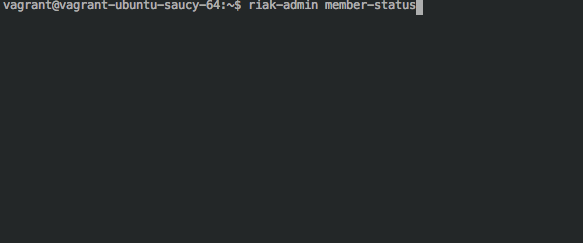Riak, HAProxy and Haskell: MultiMachine Vagrant on OSX
In this post we will go over how to set up five Riak nodes, cluster them, setup HAProxy on a sixth machine and run a Haskell environment in a seventh machine. This will allow us to query from our Haskell vm to our HAProxy vm and distribute the queries among a Riak cluster.
If you haven’t installed Vagrant, do that now: Vagrant
I used VirtualBox as a backing for Vagrant. VirtualBox
We will need Ubuntu 13.10 (Saucy Salamander), as this is the
base box in our Vagrantfiles.
vagrant box add saucy-amd http://cloud-images.ubuntu.com/vagrant/saucy/current/saucy-server-cloudimg-amd64-vagrant-disk1.box
The code is contained in a git repo here
git clone git@github.com:ChristopherBiscardi/Riak-HAProxy-Haskell-Vagrant.git
The simplest way to get everything up and running is:
cd riak-haproxy-haskell-vagrantvagrant up
I personally like to bring up my databases first, then proxy, then webserver.
cd riak-haproxy-haskell-vagrantvagrant up /riak[0-9]/vagrant up haproxyvagrant up web
A gif of running vagrant up haproxy is availible
here
We can be assured that everything has worked by running:
vagrant ssh webcurl 192.168.50.3:8098
Which is curling the IP of our load balancer. This should return something like this from a Riak node:
<ul><li><a href="/types">riak_kv_wm_bucket_type</a></li><li><a href="/buckets">riak_kv_wm_buckets</a></li><li><a href="/riak">riak_kv_wm_buckets</a></li><li><a href="/types">riak_kv_wm_buckets</a></li><li><a href="/buckets">riak_kv_wm_counter</a></li><li><a href="/types">riak_kv_wm_crdt</a></li><li><a href="/buckets">riak_kv_wm_index</a></li><li><a href="/types">riak_kv_wm_index</a></li><li><a href="/buckets">riak_kv_wm_keylist</a></li><li><a href="/types">riak_kv_wm_keylist</a></li><li><a href="/buckets">riak_kv_wm_link_walker</a></li><li><a href="/riak">riak_kv_wm_link_walker</a></li><li><a href="/types">riak_kv_wm_link_walker</a></li><li><a href="/mapred">riak_kv_wm_mapred</a></li><li><a href="/buckets">riak_kv_wm_object</a></li><li><a href="/riak">riak_kv_wm_object</a></li><li><a href="/types">riak_kv_wm_object</a></li><li><a href="/ping">riak_kv_wm_ping</a></li><li><a href="/buckets">riak_kv_wm_props</a></li><li><a href="/types">riak_kv_wm_props</a></li><li><a href="/stats">riak_kv_wm_stats</a></li><li><a href="/search">yz_wm_extract</a></li></ul>
Our Vagrantfile looks like this:
# -*- mode: ruby -*-# vi: set ft=ruby :VAGRANTFILE_API_VERSION = "2"NUM_RIAK_NODES = 5Vagrant.configure(VAGRANTFILE_API_VERSION) do |config|config.vm.box = "saucy-amd"config.vm.define "web" do |web|web.vm.network "private_network",ip: "192.168.50.2", virtualbox__intnet: "riakhaskellnetwork"web.vm.provision "shell", path: "vagrant-files/haskell-build.sh"web.vm.provider "virtualbox" do |v|v.memory = 1024endendconfig.vm.define "haproxy" do |ha|ha.vm.network "private_network",ip: "192.168.50.3", virtualbox__intnet: "riakhaskellnetwork"ha.vm.provision "shell", path: "vagrant-files/haproxy-build.sh"end# Base node is 192.168.50.10# Subsequent nodes are .11/.12/etc(1..NUM_RIAK_NODES).each do |i|config.vm.define "riak#{i}" do |riakx|riakx.vm.network "private_network",ip: "192.168.50.#{i+9}", virtualbox__intnet: "riakhaskellnetwork"riakx.vm.provision "shell", path: "vagrant-files/riak-build.sh", args: "192.168.50.#{i+9} 192.168.50.10"endendend
Each of our vm types is defined in a config.vm.define
block. We have web, haproxy and some riak nodes.
In each block we define a private_network named
riakhaskellnetwork and define the IP addresses for each
vm. web is x.x.x.2, haproxy is x.x.x.3 and the
riak nodes autoincrement from x.x.x.10. (riak1 is
x.x.x.10, riak2 is x.x.x.11, etc)
Our web vm is provisioned using the shell script located in
vagrant-files/haskell-build.sh. It’s fairly basic and just
installs the haskell-platform and updates cabal.
echo "Haskell 7.6.3" apt-get updateapt-get install build-essential haskell-platform -y cabal update cabal installcabal-install
After vagrant up web we can vagrant ssh web and run
ghci to start a Haskell interpreter.
Our HAProxy vm is a little more interesting. We install
haproxy, set the open files limit to > 256000 (in this
case 266000) and then we start haproxy with the config
file vagrant-files/haproxy.config. Note that there are no
startup scripts, so this won’t to be able to withstand
vagrant reload without running vagrant provision after
it.
echo "Building HAProxy" apt-getupdate apt-get install haproxy -y ulimit -n 266000 haproxy -V -f/vagrant/vagrant-files/haproxy.config
If we check out vagrant-files/haproxy.config we can see a
little about what we’re doing with our load balancer:
global log 192.168.50.3 local0 log192.168.50.3 local1 notice maxconn 256000 chroot /var/lib/haproxy user haproxygroup haproxy spread-checks 5 daemon quietdefaults log global option dontlognull option redispatch option allbackupsmaxconn 256000 timeout connect 5000backend riak_rest_backend mode http balance roundrobin option httpchk GET /pingoption httplog server riak1 192.168.50.10:8098 weight 1 maxconn 1024 checkserver riak2 192.168.50.11:8098 weight 1 maxconn 1024 check server riak3192.168.50.12:8098 weight 1 maxconn 1024 check server riak4 192.168.50.13:8098weight 1 maxconn 1024 check server riak5 192.168.50.14:8098 weight 1 maxconn1024 checkfrontend riak_rest bind 192.168.50.3:8098 mode http option contstatsdefault_backend riak_rest_backendbackend riak_protocol_buffer_backend balance leastconn mode tcp option tcpkaoption srvtcpka server riak1 192.168.50.10:8087 weight 1 maxconn 1024 checkserver riak2 192.168.50.11:8087 weight 1 maxconn 1024 check server riak3192.168.50.12:8087 weight 1 maxconn 1024 check server riak4 192.168.50.13:8087weight 1 maxconn 1024 check server riak5 192.168.50.14:8087 weight 1 maxconn1024 checkfrontend riak_protocol_buffer bind 192.168.50.3:8087 mode tcp option tcplogoption contstats mode tcp option tcpka option srvtcpka default_backendriak_protocol_buffer_backend
We are binding to the IP address of our vm, 192.168.50.3
and we’ve hardcoded the five node Riak cluster into our
backends. We have a backend (the Riak nodes) and a frontend
(webserver side) for Riak’s HTTP and Protobuf APIs.
The Riak nodes are provisioned by
vagrant-files/riak-build. We cycle through a list from 1
to NUM_RIAK_NODES (in this case, 5), and create a node for
each. We pass two arguments to our shell script for each
node. One is the base node IP (always x.x.x.10) and the
other is the current node’s IP.
#!/bin/bash# $2 is base riak node IP# $1 is current node's IPecho "Building Riak Vagrant Node" echo $2 echo $1 sudo apt-get update sudoapt-get install libssl0.9.8 default-jre -y wgethttp://s3.amazonaws.com/downloads.basho.com/riak/2.0/2.0.0pre11/ubuntu/precise/riak_2.0.0pre11-1_amd64.debsudo dpkg -i riak_2.0.0pre11-1_amd64.deb sed -i "s/127.0.0.1/$1/g"/etc/riak/riak.conf sed -i 's/search = off/search = on/g' /etc/riak/riak.confulimit -n 8192 riak start if [[ "$2" != "$1" ]] then echo "Joining Base RiakNode $2" riak-admin cluster join riak@$2 riak-admin cluster plan riak-admincluster commit else echo "Starting Base Riak Node" fi echo $(riak-admin status |grep ring_members)
- We install libssl and a JRE (because we want to run Riak Search)
- wget the
amd64.debfor Riak2.0.0-pre11 - install the .deb
- Replace 127.0.0.1 with our node’s IP address
- Replace
search = offwithsearch = onto turn on Riak Search - Set the file limit to 8192
- Start Riak
- then, if we have the base node, do nothing
- If we have the non-base node, we commit a cluster plan to join with the base node
- Finally, echo the result of
riak-admin status | grep ring_members
Note that, just like the HAProxy vm, the Riak nodes don’t
have init scripts and will need a vagrant provision after
a vagrant reload
In the future I might include Riak CS in this configuration.
In addition, it would be nice to have some init scripts to
make for a more stable cluster. As it stands now, we have a
pseudo-production configuration and we can examine the
results of doing insane things like randomly
vagrant destroying Riak nodes.
Now that I think about it, a chaos monkey would be a cool addition to this setup.